
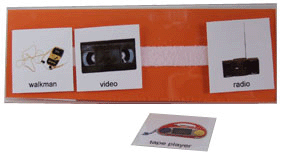
Front side of Token Board
Back of Token Board with Available Choices
 |
|
|
Front side of Token Board |
Back of Token Board with Available Choices |
A token board is a visual reward system which allows a student to clearly see what he will receive after completing a certain amount of work. In the example shown above, the student needs to earn 10 tokens before being allowed to watch a video. Token boards teach delayed gratification, and allow a student to feel in charge of what reward he will be receiving. They also allow the student to see when a less-desirable activity or chore will be done.
Most of the following supplies are available at an office supply store:
Before you create a token board, you must know what motivates your student. Once you know what your student likes, use Picture This... Pro to print 3" x 3" copies of the favorite motivators. You can either laminate these pictures, print them on heavy card stock, or glue them to card stock. On the back of each motivator card, stick a prickly velcro dot.
Now, use Picture This... Pro to create a grid of 1.5" x 1.5" squares with colored borders. Cut off the top two rows and glue them to the bottom right corner of your colored paper. Using the same grid, fill it with 10 copies of each of your student's favorite reinforcers (for example, video). Print the page; laminate it; cut it; and stick prickly velcro dots on the back of each little reinforcer.
Now create a 3.5" x 3" square that says "I am working for". Glue this to the bottom left corner of your colored paper.
Cut the colored paper so that it will fit in the plastic name holder. Slide the paper into the holder.
Stick a fuzzy velcro strip to the back of the name holder (the side away from the grid).
Stick velcro dots onto the front of the holder (one in the center of each square in the grid, plus one on the "I want" card).
When the student is about to begin a task, ask "What do you want to work for?", and show him the choices on the back. Prompt him to take the card off and place it on "I am working for" square. Each time that he answers a question correctly while you are working with him, hand him a token that he can place on the grid. Occasionally ask "How many more tokens do you need?" and count the blank squares. Depending on the child's ability level, you can create token boards with more squares or fewer as shown in the following examples.
 |
 |
For more information, send a note to info@silverliningmm.com
or call toll free 888-777-0876
(C) 2004 Silver Lining Multimedia, Inc.